Steps
- Navigate to Startup and locate the RCON password and RCON port values.

- Open the Configuration tab in Rust Admin.
- Select WebRcon under RCON type.
- Input your server IP, RCON port and password that you have copied earlier.
- Save and connect to your server!